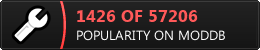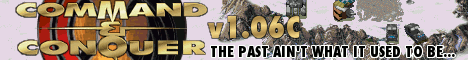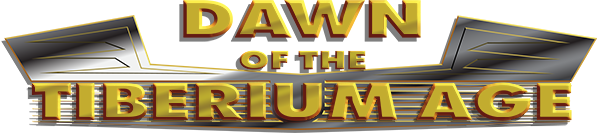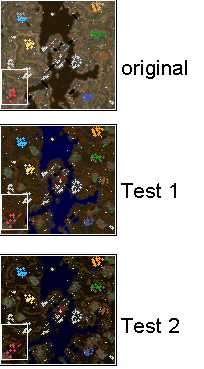Supports TS and RA2 TMP format.
Download: TMPShop.zip Version 01.01.00.11
System Requirements: .NET 3.5 or newer installed.

Installation: simply copy it into an empty folder of your choice. Then start the exe.
It will create a TMPshop.ini, so the folder needs read and write permission. (Using the desktop is a bad choice btw
The TMPshop.ini is automatically saved when you close the program and contains infos about the last used profile, the window position and size.
Usage:
1. Choose the folder that has all the tmp files with the "Select Directory" Button.
2. Create groups which will then contain the tmp files that should be edited in the same way.
3. Set the editing options for each group
4. Select the tmp files on the left that you wish to assign to the current group and press the >> button.
5. Once the groups got the files assigned, press "Start Modification"
The [File] menu allows to save, load and create new TMPshop profiles (ini files with rcp extension). A profile contains all the data about the used groups, the editing settings and the files belonging to each group.
Changing the radar color
The program can not give every single 1x1 tile in a big tmp a different radar color. It will give every one the same color defined in the group. That shouldn't be a problem though, since the radar needs to be made with less fancy colors anyway.
Changing the terrain type
This allows to change a terrain type into another one. Choose **Any** to give every tile the same terrain type.
Combined with the [Filter] for the main file list, this can be powerful to fix tiles with wrong terrain types
Fixing problematic TMPs
Some other tools seem to set the header for the extra graphics wrong, when they create new TMP files.
This tool allows you to fix some wrong set header.
Sidemenu
You can press shift+x to show the tmp info sidemenu.
Each single 1x1 tile in the preview shows in the upper half the high radar color and in the lower half the low radar color.
You can click on the image to get a color info with the exact RGB value.
Note: This is still a beta and I'm not 100% sure if it works 100% perfect. So do a backup of the tmp files!!!
Version 1.3 changes
-3 different preview modes added (textured, radar color, terrain info)
-program stores last sidemenu settings
To view the tmp textured with the right palette, you have to place the palette in the same directory as the tmp files. Then click on the [Palette] Button and choose the palette file in the filelist.
Each group can have a different palette.
Version 1.4 changes
-preview shows extra graphics
-preview shows tile-height
-Z-Data preview mode added (uses same palette as normal preview)
-file filter added (allows to filter files by terraintype and/or filename)
-routine to identify TMP files improved
-sidemenu shows info if tmp has errors (e.g. missing extra graphic)
-menu more failsafe (clicking the wrong buttons doesn't cause a crash anymore)
Version 1.5 changes
-[Preview Mode] menu item renamed to [Sidemenu Settings]
-Sidemenu Settings has an option to enable/disable the sidemenu
-new preview mode "Single Frames" added
-the filter can search for valid TMPs (SHPs with tem extension are ignored this way)
Version 1.6 changes
-(update) sidemenu hidden in alt+tab tasks list
-(bugfix) loading palette shows the palettes fine again
-(bugfix) loading profile reloads the fileslist
-(bugfix) no selected TMP doesn't cause crash in Single Frames mode
-(update) detailed frame specific info in Single Frames preview mode
-(update) Filter can search for problematic TMPs
-(update) Palette menu in [Sidemenu Settings]
- if subfolder "Palettes" is present, the palette files are listed as sub menu items (see install/preview picture)
- if current group has no palette specified, this global palette is used
TMP Shop Version 01.01.00.01
-"Radar Colorizer" renamed to "TMP Shop"
-(update) 5 last used profiles listed in the [File] menu
-(update) Interface enhanced. Groups offer selection to edit...
- Radar Color
- Terrain Type
- Problematic TMPs
-(update) TerrainTypes can be set/replaced
-(update) Problematic TMPs can be fixed
- wrong extra graphics header (negative size)
- missing extra graphics image
- extra graphics with width/height>0 but pos=0,0 (not always does this really indicate a problem, so countercheck it manually by viewing the tmp!)
-(bugfix) multiple files added to a group aren't listed in reverse order
-(update) performance improved when adding many files to a group
-(update) messagebox with progressbar added to most operations that may take longer
TMP Shop Version 01.01.00.02
-(update) TMP Analyzer improved
- faster and more reliable search for problematic TMPs
- more detailed and precise info about problems
TMP Shop Version 01.01.00.03
-(update) "Select Directory" open folder dialog shows textbox to enter path directly
TMP Shop Version 01.01.00.04
-(update) added Quick Edit function for TerrainType preview mode
TMP Shop Version 01.01.00.05
-(bugfix) Quick Edit does not set all tiles to selected TerrainType when clicking on empty tiles
-(update) Added option "Show Tile Border" to [Sidemenu Settings]
TMP Shop Version 01.01.00.06
-(update) [Tools] menu added with "Palette Analyzer & Converter" option
-(update) Palette Analyzer & Converter offers functions to
- analyze palette usage (list how many pixel use every color of the palette)
- list files using a certain color
- convert palette of tmp files using a color scheme file
TMP Shop Version 01.01.00.07
-(update) "Color Scheme Generator" added to [Tools] menu
TMP Shop Version 01.01.00.08
-(bugfix) "Changed Colors only" in "Color Scheme Generator" fixed
-(update) contextmenu added to palettes with options to load/save the palette
TMP Shop Version 01.01.00.09
-(bugfix) changing Windaft dpi doesn't mess up the interface anymore
TMP Shop Version 01.01.00.10
-(update) custom tile sizes are supported (not only TS 48/24 and RA2 60/30)
-(update) all preview modes (except "Single Frames") show a more detailed info about possible problems (e.g. bad fileformat, wrong filesizes on corrupt TMPs, bad header settings etc)
-(bugfix) the program doesn't crash anymore on corrupt files, where the filesize is smaller than the expected size (e.g. as a result of bad header settings or missing data on the file itself)
-(update) "Single Frames" Preview Mode shows all header values
-(update) "Single Frames" Preview Mode has Quick Edit, which allows to change every header value of a certain tile in the TMP (Warning: be sure to know what you are doing here as this can corrupt a file pretty quick)
-(update) "Ramp Type" Preview Mode with QuickEdit added
-(update) "Edit Tile Header" Option added in main menu. It sets the "Damaged Art" value for all tiles of each file in the group.
TMP Shop Version 01.01.00.11
-(bugfix) the bit flags "Has Extra Data", "Has Z Data", "Has Damaged Data" and an "Unknown Flag" are now working correct (thanks to E1 Elite for the info)
-(update) in "Single Frames" the Sidemenu shows a new entry in the info label called "BitDataBlock" which is the one that is actually used for the bit flags.
-(bugfix) when switching from Quick Edit "Single Frames" mode to another mode, the input fields weren't removed from the Sidemenu