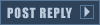I start by taking a screenshot of the voxel in the viewer in whatever direction I want the voxel to face, in TS/TI's case, the south west facing, and adding correct shading with the brightness and contrast tools along with the lasso (personal preference, even if it's not the easiest method).
Next, add extra details and emphasize the lights and glows, though it's best not to get too carried away, but with units like a flame tank, it can have some excellent results. Once I shrink the voxel, I do the major touch-ups there by sharpening it manually and adding any additional shading and detailing I see fit. Some of these took the best part of half an hour to create, but the results were worth it.