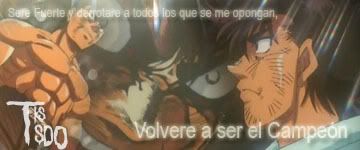First, you need this program, w3dm2ase
1) With the BIG Editor open DemoStreams.big from the "CnC 3 Demo" and extract the following files:
static_demo_common.bin
static_demo_common.emp
static_demo_common.manifest
static_demo_common.relo
2) Use the Bin Opener and open "static_demo_common.manifest" file and extract the .w3dm files from "W3D Mech" section:
Example: GUAPC.w3dm;
and the texture, from the "Texture" section:
Example: GUAPC.dds;
3) Use a Graphic Program to convert the *.dds file to *.tga (I recommend Deep Exploration for this)
4) Put the files (*.w3dm / *.tga) in the w3dm2ase folder
5) Open the MS-DOS of your PC (Start-Programs-Accesories-System Simbol or MS-DOS)
6) Navigate to your w3dm2ase folder
Example:
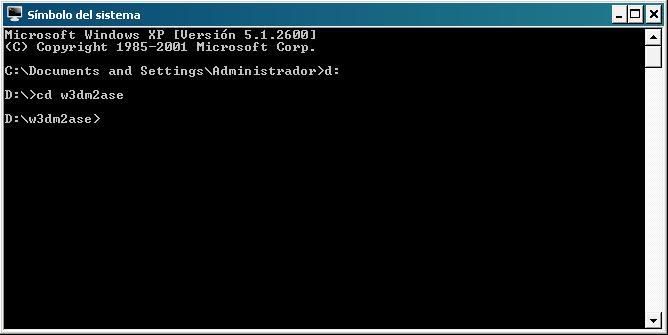
7) And tip:
w3dm2ase -i *.w3dm -o *.ase -t *.tga
Where * as the name of the file (to *.ase file, write any name)
Example:
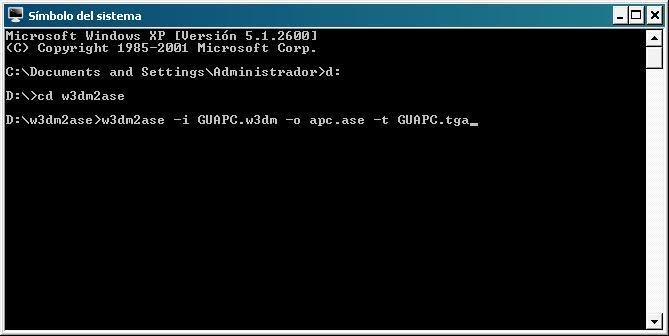
press enter to create the *.ase file in the same folder
use Deep Exploration to open the file, and save it in *.3ds format,
and get it ready for usage.
Note: The .tga file is required for the .ase texture. Deep exploration transform the *.tga into *.bmp file
for *.3ds file